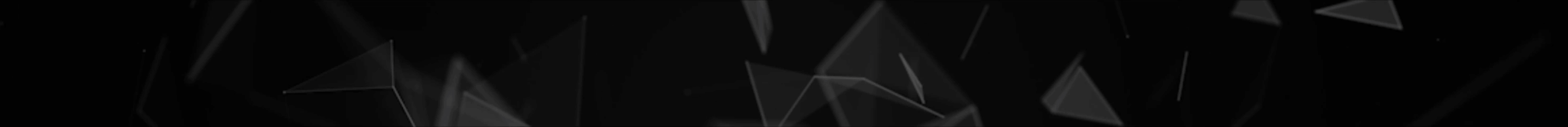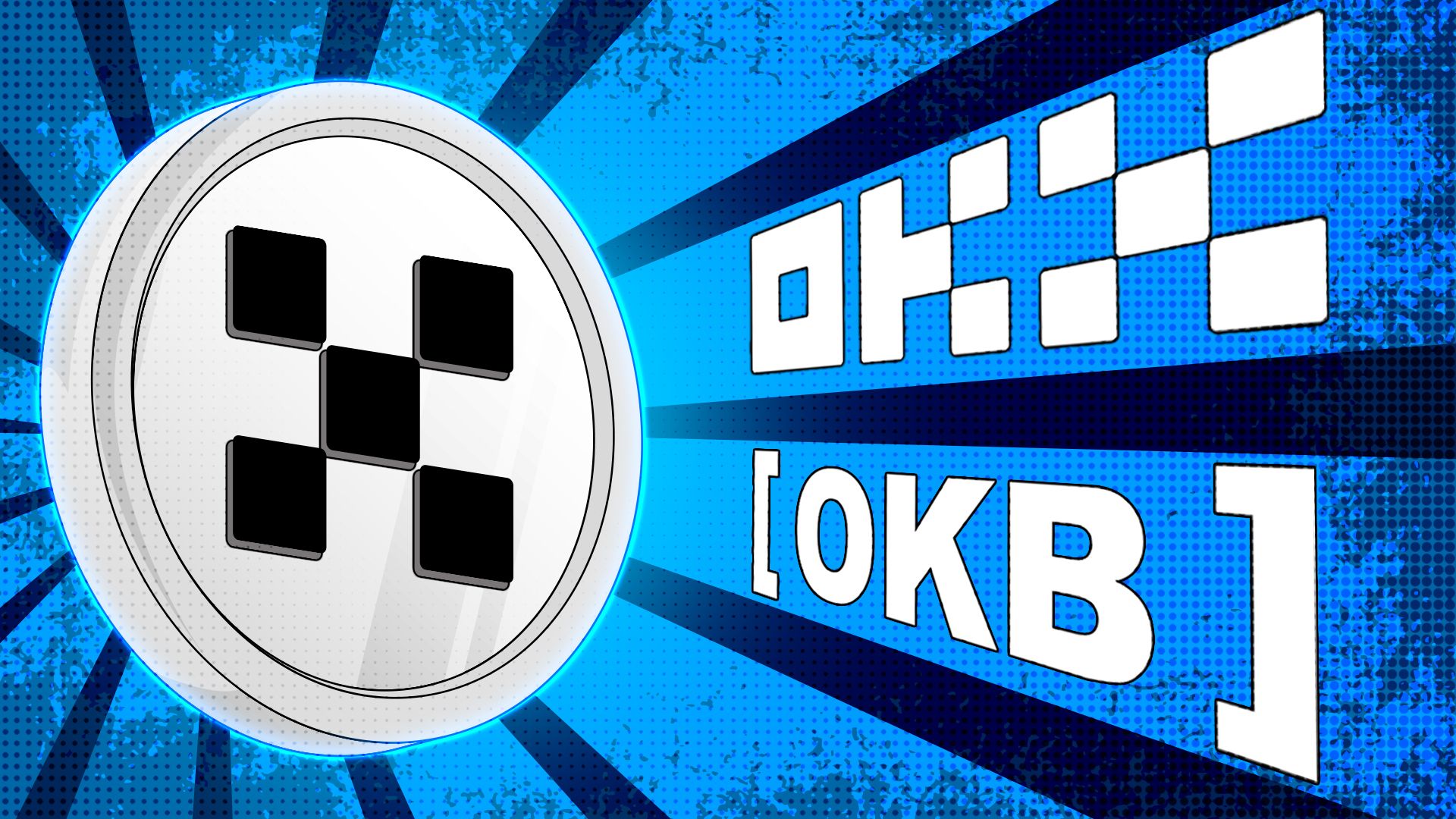Key Takeaways
- Ping Network aggregates unused internet bandwidth from devices worldwide—like phones, routers, and servers—creating a global, API-accessible network layer.
- Users can contribute bandwidth through the Ping app (iOS, Android, or Chrome extension) and earn non-transferable Ping Points, which determine eligibility for future airdrops and rewards.
- Built on a DePIN model and Solana blockchain, Ping uses edge nodes, validators, and a burn/mint tokenomics system to enable scalable, low-cost internet services like VPNs, scraping, and uptime monitoring.
Disclaimer: Crypto airdrops are promotional events where tokens are distributed to existing holders of a cryptocurrency or to individuals who meet certain criteria. While airdrops can be a way to acquire tokens at no cost, they also involve risks. There’s no guarantee that the airdropped tokens will increase in value, and there may be associated fees or requirements. Additionally, airdrops can be susceptible to scams and phishing attempts. Always exercise caution and verify the legitimacy of any airdrop opportunity before participating.
What Is Ping Network?

Ping Network is a Decentralized Physical Infrastructure Network (DePIN) that builds a universal bandwidth layer. It aggregates unused internet capacity from data centers, VPN providers, and personal devices—like routers, smartphones, and enterprise servers—to form a global, on-demand pool of bandwidth accessible via API.
With coverage in over 190 countries, Ping offers businesses and developers scalable, cost-efficient networking resources—ideal for content delivery, web scraping, VPN routing, uptime monitoring, and geodata intelligence.
How To Participate In The Ping Network Airdrop?
To join:
👉 STEP 1: Head over to https://download.pingnetwork.io/.
👉 STEP 2: Add Ping Network to your browser extension.
👉 STEP 3: Open and click Connect.
👉 STEP 4: Head to the Tasks section and log in using your e-mail to earn points.
👉 STEP 5: Keep an eye on official announcements and hope for the best!
Author’s Notes
- Follow Ping Network on X for more updates.
- If you are running multiple nodes, such as Grass or Gradient Network, we recommend running Ping Network on a separate device.
- Ping Network uses its own VPN to earn points, which may conflict with other nodes with strict policies against VPN usage and could impact your eligibility.